First Time Login Instructions:
Enter your Member Number preceded by a zero (e.g., 09999)
For spouses, append an S (e.g., 09999s) to the member number.
Enter your temporary password, which is your last name, all lower case (e.g. robertson)
Example: Username 09999 or 09999s Password robertson
Once you login, please update your password by following the on-screen instructions. If you experience any issues related to accessing the webpage, please contact the office at 310-376-2459.